We are pleased to announce the release of the new firmware based on Android 4.4.2 for our devices based on RK3188 SOCs . In this firmware version fixes some serious bugs and adds some small but useful features.

Change list:
Added/changed:
1. Changed the values of the buttons on the ir remote controls.
2. Added information of system load in Android status bar
3. Added Support of fireasy app. App for remote control by phone/tablet
4. Updated Kodi player to version 14.2
5. Added the ability to install root by the settings menu.
6. Added the ability change the preferred installation location for new apps.
7. Changed second launcher.
8. Added power menu
9. Size of partition Internal storage was incremented to 2 GB.
Fixed:
1. Fixed bug with ethernet on UT1 based on rk3188-T

More detail information:
In menu of settings was added tab "Ugoos setting". In this tab you can enable or disable the display the information of system load in Android status bar.
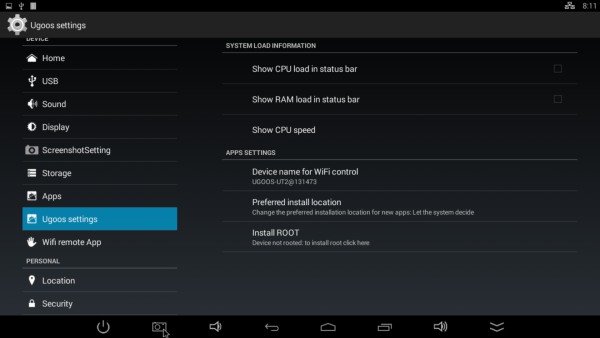
Also in this tab you can change the preferred installation location for new apps and get access to the root on your device. Please will be careful when you using root access. Careless actions can lead to partial or complete failure of the device.

Was added support of firease app. This app is intended for remote control your TV-box from phone or tablet pc. For installing client apk your need open ugoos.net/remote on your mobile phone or tablet-pc manually or scan QR-code from the settings menu. Client apk availible for Android and iOS.

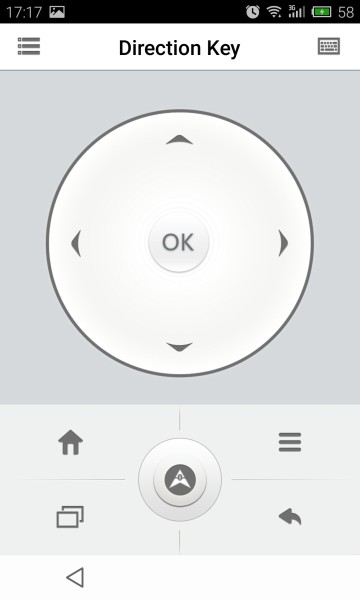
Changelog:
version 1.1.1 - 05/05/2015
1. Changed the values of the buttons on the ir remote controls.
2. Added information of system load in Android status bar
3. Added Support of fireasy app. App for remote control by phone/tablet
4. Fixed bug with ethernet on UT1 based on rk3188-T
5. Updated Kodi player to version 14.2
6. Added the ability to install root by the settings menu.
7. Added the ability change the preferred installation location for new apps.
8. Changed second launcher.
9. Added power menu
version 1.1.0 - 15/04/2015
Change FFMPEG lib. fix audio problem with ac3
Update GAPPS
update rkffplayer version : 12-29
nuplayer: optimize for the WFD streaming.
recovery:show recovery ui
bt: add function of bluetooth network share.
Audio:
- decrease pcm buffer size.
- simple sound setting
- audio bitstream framework.
- fix some bugs.
- fix 3188-T audio playback abnormality.
PPPOE:
1.fix the bug of no upstream for hotspot when pppoe is connected.
2.stop pppoe as soon as ppp0 down cased by pppoe server crashed or stopped.
rk30/rk31 suspend: Unable to enter the deep sleep
wifi display:
enable HDCP2.x authentication only if the key is available.
Launcher3:
1.Can't Focus On All App, After Install and Uninstall app.
2.launcher-app-laucher-app...with mouse, maybe entering widget selector.
wifi: Solution part of the AP,probabilistic link is not successful.
hdmi:rk30: fixed suspend to resume,hdmi no output
HDCP2.X:update HDCP2.X process for the WFD.
ethernet: fix the bug that receiving terminated because of irq lost
pppoe: add net_mask && use pppd instead of pppd_pppoe
remove mid pppoe
ethernet: modify for using external clock
ethernet: modify for reading MAC from IDB
wifi & bt: and mid group synchronization code.
fix language&input focus errors.
update hdmi driver:
1. rk30 hdmi ddc rate set to 50KHz.
2. flush work quene when hdmi suspend.
3. add irq enable flag to rk30 hdmi.
Ethernet:
catch exception throw by NetworkManagementService to
avoid ConnectService crash.
RkMusic:
1.fix next button not work in repeat current.
2.store media sort browser.
3.fix preferred activity error.
Cts:
- add jb4.4 box cts patchs and docs.
- fix audio cts fail.
- fix cts verifier features fail.
- fix cts verifier usb accessory fail.
Setting:
- add Developer options->Screen Auto Rotation for debug only.
Drm:
- support Widevine Drm Level 3.
- any details please refer to RKDocs/common/drm
fixed display scale setting cann't be saved
Important update:solve system crash problem of probability caused by DDR frequency.
VOLD:some patch for vold to solve emmc mutil disk
How to flash packed firmware:
1. Download firmware and unzip it use 7z, winrar, winzip. Inside: BatchTool - tool for reflashing, DriverAssitant - tool to install drivers and firmware image file.
2. If it first time, you need to install drivers use DriverAssitant or manual when connectiong device
3. Run BatchTool and open firmware image from folder
4. Find recovery button on device, press and hold it.
5. Connect device to PC via USB OTG port and power on device.
6. PC will found new device and install drivers (or you need install it manually), then you may release recovery button.
7. Press Restore button in BatchTool and wait end of process.
In archive with firmware you can find full guide with images.
| Device | Link |
|---|---|
|
|
|
|
|
|
|
|
|
Find us:
Find us:









Leave Your Comment